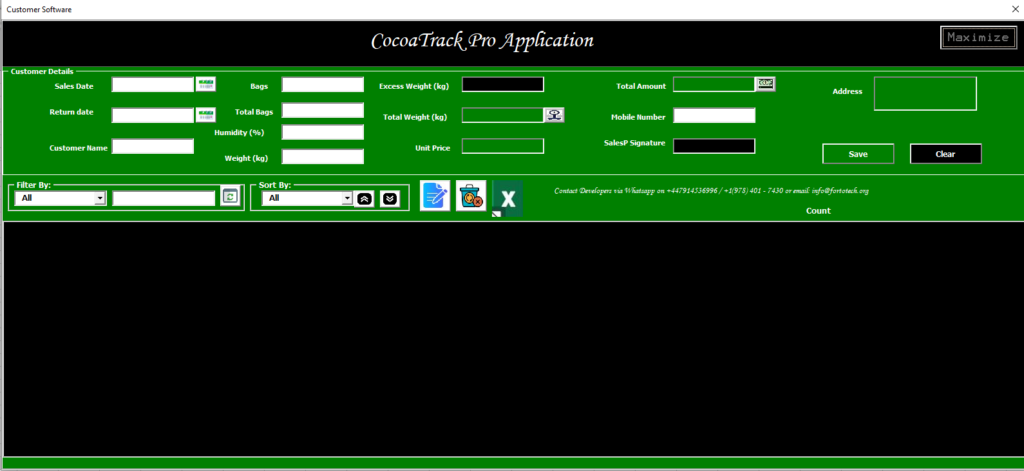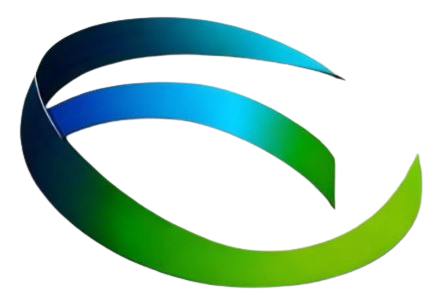CocoaTrack Pro Application
The Cocoa Buyer Enterprise Application was developed in response to a client request to improve transparency and accountability in the cocoa purchasing process.
Problem Statement
The client faced challenges with transparency, as sales personnel lacked a clear and verifiable system for recording cocoa bean purchases from farmers. The application was designed to address this issue by establishing a structured workflow and providing reliable tracking of all transactions.
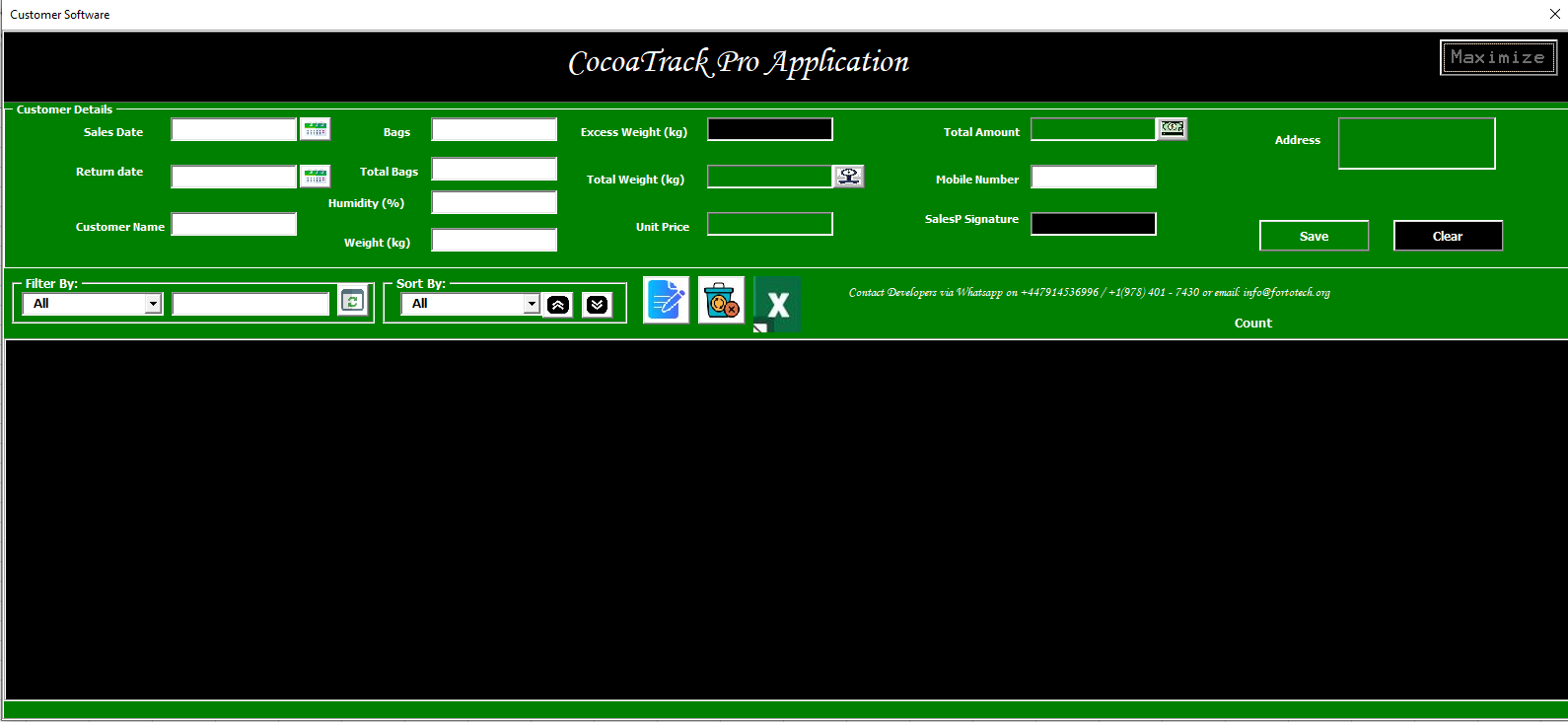
Workflow Summary
The cocoa purchasing process follows these steps:
Cocoa Bean Supply: Farmers supply dried cocoa beans in various bags.
Weighing: Each bag is weighed, and the weight (kg) is recorded.
Humidity Check: The humidity of the cocoa beans is measured, with a threshold set at 10%.
If the humidity exceeds 10%, a portion of the weight is deducted based on a pre-established agreement between the buyer and supplier.
If the humidity is 10% or below, no weight deduction is applied.
Final Weight and Pricing: The salesperson records the adjusted weight and calculates the total price using the current market rate per kilogram.
Data Storage: The finalized sales data is stored in an Excel database, allowing the client to track and review all transactions.
Security and Data Integrity
To prevent potential misuse, such as unauthorized deletion of records, the system includes a backup mechanism. Deleted records are saved in a protected MS Access database and a hidden “Delete Data” sheet. These records are accessible only to the manager or owner, ensuring accountability and providing a tamper-resistant log of all sales activities.
This application provides a transparent, secure solution for managing cocoa purchases, enabling the client to monitor transactions effectively while minimizing the risk of fraud or data manipulation.
************UserManual**************
Operational Steps for the Cocoa Buyer Enterprise Application
Upon launching the Cocoa Buyer Enterprise Application, users are prompted to enter their login credentials. The interface provides access tailored to the user’s role:
Salesperson: Access is limited to the main sheet (for launching the application) and the sales sheet (for recording sales transactions).
Administrator: Access includes additional sheets and functionalities for overseeing and managing the application data.
All recorded data is stored in both the sales sheet and an Access database for redundancy and easy tracking.
Step-by-Step Guide for Recording Sales
- Enter Sales Date: Start by entering the sales date. An optional return date can be added, but it must be a date after the sales date.
Tip: For convenience, use the same date for both fields if no return date is needed.
- Enter Customer and Cocoa Details:
Input the customer’s name and the number of cocoa bags supplied.
For bags with varying weights and humidity levels, record each bag separately.
For example, if there are two bags, X and Y:
Bag X: If the weight is 102 kg and the humidity is 14% (0.14), enter:
Bags: 1
Total Bags: 1
Humidity: 0.14
Weight: 102 kg
(I). Humidity above exceeds the 10% threshold, enter the agreed-upon weight deduction in the Excess Weight field as “A” kg.
- Calculate Total Weight:
- Click the Total Weight button to compute the adjusted weight as (102 – A) kg.
- Enter Unit Price: Input the unit price per kilogram of cocoa based on the current market rate.
- Calculate Total Amount: Press the Total Amount button to calculate the final price. A message will display the cost in CFA.
- Enter Customer Contact Information:
- Enter the customer’s mobile number and address.
- Record Salesperson’s Signature: Enter the name of the salesperson as a digital signature.
- Save the Record: Click Save button. The transaction details are saved both in the sales sheet and the Access database.